Cuttable LED Strip Lights with Remote Control

Why Do People Choose Cuttable LED Strip Lights?
As you may know, people purchase LED strips that are mainly out of home-decor purpose with which can light up their room, kitchen, bedroom, ceilings and so on. Most of the LED strips in the market are made in certain standard length of 16.4 ft, 32.8 ft, 40ft, 50ft, 65ft, and 100ft are most common to suit various sizes of rooms, cabinet, kitchen and more.
Imperfection of the lengths of LED strips can be perfected to suit your room and kitchen and ceilings perfectly! Yes, with a pair of scissors needed and a set of connectors may required to get the job done. Guidelines on how to cut and relink your LED strips are available at the posterior of this article.
What Type of LED Strips Are Cuttable?
Obviously, making LED strip cuttable and flexible to customized lengths is necessary. LED strip lights are classfied into RGB and RGBIC with the former cuttable and relinkable in case of running too short or long when comes into usage. It’s the non-integrated circuit design of the RGB led strips that renders them to be cuttable and relinkable. RGBIC strip lights are uncuttable because of its integrated circuit design.

Why to Cut RGB LED Strips?
The answer can’t be simpler! To shorten the length of LED strips to best suit the place where you want to paste them to for a better neat and tidy layout. Such as, on the ceilings, under the canbinet, desk, counter and bar, any place indoors or outdoors you want to paste them to.
How to Cut RGB LED Strip Lights?
Please be reminded again that only RGB LED Strip Lights are cuttable! Otherwise, cutting the RGBIC light strip by mistake will render it unusable. At the same time and most importantly, only to cut the RGB LED Strip Lights when they are disconnected from the power source. Directly cutting LED Strip Lights from a connected power source may put your safety at risk.
Below are the steps to follow regarding how to cut LED strips properly and safely:
- Do the measurement of length of the spot
Take a measuring tape to measure the total length of the place where you want to set the strip lights up to.
- Pinpoint the copper cutting marks on the LED tape to be cut off

After finished measuring the length, you are ought to look for the copper cutting marks(with scissors mark on 3/4 of copper strips ) on the thin tape to pinpoint where to cut it off only if when they’re power-disconnected.
- How to cut the LED strip lights?
A pair of scissors can do the work! Again, please be reminded that only to cut the LED strips when they’re powered off. Cut the scissors mark vertically straight in half so that each half will remain strong current conductivity for relinkage.

How To Relink And Fix The Cut Strip Lights?
If you want to relink and fix the part of the cut strip lights, you’ll need to buy a set of 4 pin connectors separately which generally are excluded in the package.

- Buy the 4 pin connector accordingly to suit your LED strip lights
If you have bought a tape of strip lights of 10mm in width (most strip lights are), you’ll need connectors of the same size of 10mm. Likewise, if the LED strip you bought is 8mm in width, then you’ll need a set of connectors 8mm in width for perfect match.
- Open the connector for connection
You can open the connector to use from the side if it has a cover.
3. Insert the strip lights into the connector
Please insert the 2 cut ends of the strip lights into the fastening connector, at the same time, make sure the 2 LED strip lights are flawless connected to each other with the copper strips aligned toe to toe.

4. Press the cover to cover the connector up
Taking this step is to make sure the 2 cut ends of strip lights are firmly connected to each other. Then you can pull each strip lights slightly toward the opposite direction to test If they‘ll get snapped or loose. If nothing arises, then you should connect the strip lights to a power supply to test whether they work or not. Only it is exlpanable that the copper strips are not attached to each other if the strip lights can’t be powered on.
How to Setup LED Strip Lights After Cutting?
Step1. Find a place smooth, clean and dry to paste the strip lights to
Thanks to the sticky adhesive at the back of strip lights that renders them to be easily stuck on clean and dry smooth surfaces. So, avoid pasting them onto a place of dust and wetness.

Step2. Paste the LED strips
After cleaning the spot, you can tear off the adhesive cover stuck at the back of the light strip and paste it onto the position to set it up.

Step3. Connect the strip lights up

Most of the branded or pricey cuttable LED strips come with a connector (also a mini shortcut controller) and a remote controller. You should connect the connector with one end to the strip lights and the other to the power supply. One thing you should pay attention to is that when you link the connector to the strip lights is make sure insert them with either front side or back side to match. There tend to be arrow marks on the ends of the connector and LED strips to guide you for flawless easy connection.
Step 4. Connect to the power supply and turn on the LED strips
Finally, the last step comes! Connect the LED strips to the power supply and turn them on. With that magical remote controller in your hand, you can change the colors and add more scene modes to the lights strip yet with many more buttons of amazing functionalities to explore. Incidentally, smart LED strip lights with App control are ideal in terms of flexiblities and room for customized and personalized control.

At last, a collection of cuttable RGB LED strip lights with remote and App control priced between $44.98-$56.98 with discount available for your consideration:
Stripoo RGB cuttable LED strip lights with remote and App control
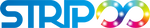




Leave a comment